Twitter Video Downloader
Steps to download Twitter Full HD Online video!
Step 1: Copy the link, Url of the Twitter.com Video you want to download
Step 2: Paste that video Twitter link in the box above
Step 3: Click the Download button and choose the resolution to save the video Twitter
😋
How to copy the link, choose the MP4 file quality and save video Twitter
1. Please select the video you want to download and copy the video Twitter link
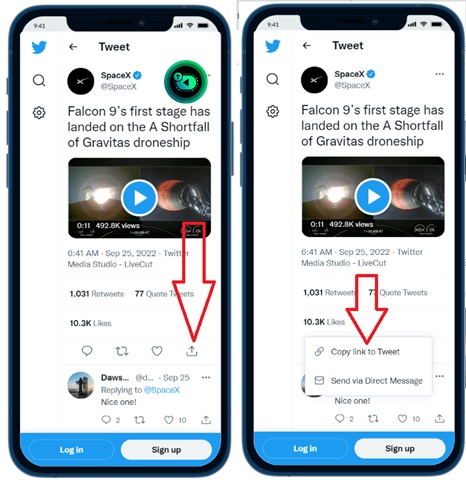
2. Go to VideoDownloader4K.Pro and paste the Twitter link in the box
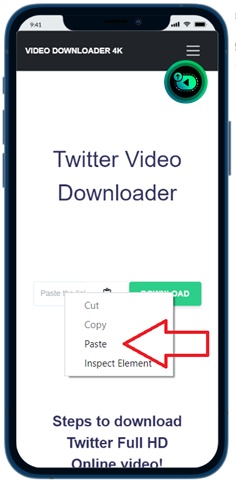
3. Click the download button to display the Twitter mp4 link
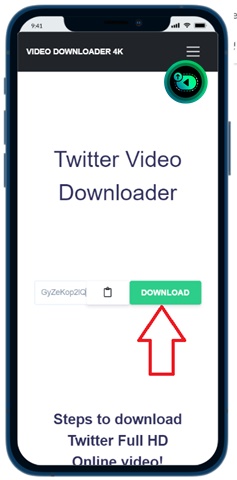
4. Choose the quality to save the Twitter video to the device.

😝
VideoDownloader4K is a perfect Twitter downloader to save all Twitter videos on your devices. What is it? How does it work? Let’s follow us to find the answers!
Twitter users can spend the whole surfing videos on this tool without getting bored. This platform offers an unlimited source of content to help you enjoy your online time. But what if you go offline? How can you watch the clips?
X video downloader https://xxvideodownloader.com/en/
Luckily, there are many downloaders to help you. Today, we will talk about 4k Video Downloader, an excellent Twitter downloader to handle all of your favorite Twitter videos. Let’s read on and discover everything about the tool!
VideoDownloader4K Twitter Downloader: Overview
VideoDownloader4K is an online app to download Twitter gifs and videos directly to your mobile phone or computer.
The tweet contains embedded gifs and videos. You must thus copy the tweet’s URL and put it in the tool’s search box to download your favorite clips.
VideoDownloader4K works by processing the URL you send. The instructions for using the tool are as follows:
- Go to the tweet that contains the video you want to download.
- Get the tweet’s video-containing link. Clicking on the tweet will allow you to copy the URL from the browser’s address bar. You may also click on “Copy link to Tweet” by tapping the three dots.
- Access VideoDownloader4K using a new tab.
- Insert the URL from the tweet in the tool’s search bar, then click “Download.”
There are only several steps to get your job done. Aside from being simple to use, you can expect these benefits when working with VideoDownloader4K:
- It’s secure.
- You don’t have to install any app to use it.
- The download speed is excellent.
- The website charges you no cost.
- You can use it on multiple devices.
- There are several video quality options to choose from.
VideoDownloader4K Twitter Downloader: Outstanding Features
VideoDownloader4K comes with many features. All of them contribute to an amazing overall performance.
1/ Save Twitter video files safely
VideoDownloader4K doesn’t add you to create and sign in to any account. Hence, you will act anonymously. The site won’t even save any of your data or downloaded video.
Some downloader websites involve ads or suspicious links that guide you to insecure web pages. Yet, VideoDownloader4K is ads-free. You won’t have to worry about it.
2/ Use Twitter video downloader easily
First, VideoDownloader4K doesn’t require you to install or download any app to use it. You just need to access and exit the page when your job is done.
Second, this tool is very user-friendly. With only a few steps, you can have your videos saved on your devices.
3/ Fast file get speed
Does waiting to download clips annoy you? If yes, you won’t have such an irritating experience working with VideoDownloader4K.
Once you insert the link of the tweeted video in the search bar, VideoDownloader4K will perform the task immediately. The processing time often lasts a few seconds.
But please note that the download speed also depends on your internet connection. So check it if you have to wait for too long.
4/ Free daily Twitter video download
If price is your top concern when using any app, VideoDownloader4K will be the best choice available. It doesn’t charge you any cost while you can use it every day.
This free tool offers many benefits, but it’s free. Furthermore, you can download as many videos as you like. VideoDownloader4K always tries to please its users, and limiting the number of downloads is never a part of the service.
5/ Compatible with all browsers
You can easily use VideoDownloader4K on your computer, laptop, tablet, or even cellphone. This flexible tool can work on various devices. All you need is the Twitter video URL to get it to work.
6/ Twitter video quality up to full HD
You often have three video quality options: 240p, 480p, and 720p (HD), 1080p full HD. The higher the quality, the bigger the size. You may also need to wait a little bit longer for a crisp video. But we believe that the outcome must be worthy.
FAQ for Twitter video download!
1. How can I download Twitter videos on my phone?
To download a tweeted video, copy its URL and paste it into the search box on the VideoDownloader4K website. Then click “Download.” You may choose the video quality format you want to download from a list of options.
2. Can I download Twitter videos if I’m not a registered user?
Unfortunately, you must be a registered Twitter user to download clips from the platform. Before using the VideoDownloader4K downloading feature, remember to log into your Twitter account.
3. Why can’t I download Twitter videos?
If your video doesn’t want to download, the reasons can be:
- The link you copy may have an image instead of a video.
- The video you want to download belongs to a secured account.
- The link may be broken or faulty.
4. Where are my Twitter clips saved after being downloaded?
Typically, when you download the file, VideoDownloader4K will automatically save it in your device’s “Downloads” folder. However, the browser setting allows you to choose the destination folder manually for your downloaded videos.
| How to Twitter Advanced Search | 2022 |
| How to Get Verified on Twitter | 2022 |
| How to Master Twitter Algorithms? | 2022 |
😍












































