Twitch Video Downloader Full HD Online
Steps to download Twitch Full HD Online video!
Step 1: Copy the link, Url of the Twitch.TV Video you want to download
Step 2: Paste that video Twitch link in the box above
Step 3: Click the Download button and choose the resolution to save the video Twitch
😁
How to copy the link, choose the MP4 file quality and save video Twitch
1. Please select the video you want to download and copy the video Twitch link
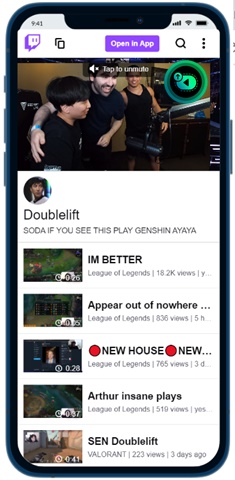
2. Go to VideoDownloader4K.Pro and paste the Twitch link in the box
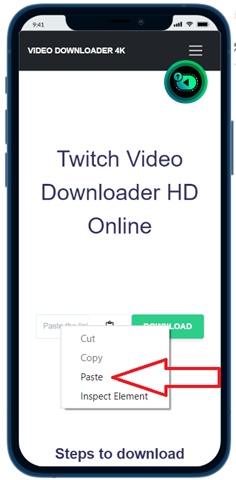
3. Click the download button to display the Twitch mp4 link
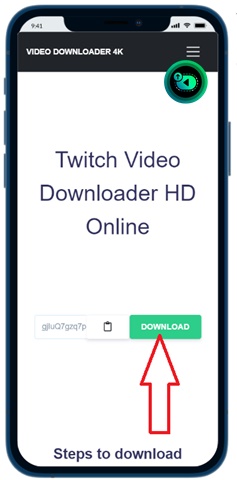
4. Choose the quality to save the Twitch video to the device.
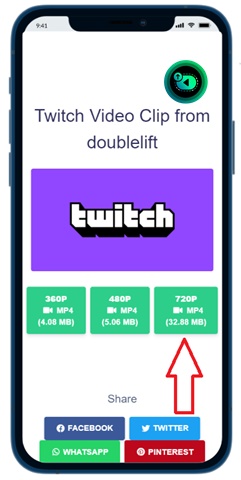
😚
Are you looking for a Twitch downloader? Look no further than our tool – VideoDownloader4k! It will help you get everything from this platform, including videos!
Twitch is among the most well-liked gaming sites worldwide, allowing users to stream real-time gameplay of their or other players’ games while showcasing their talents.
While playing these video games, players may also be able to earn a nice living while showcasing their skills to the world.
You might occasionally wish to watch a specific game segment or the whole game to enjoy the experience without streaming it.
Unfortunately, this platform does not support continuous video recording for desktop or mobile devices, so you cannot do this online.
Therefore, you will need a VideoDownloader4K Twitch downloader to save these videos for watching offline whenever you want.
Let’s check this post out to learn more about this tool!
VideoDownloader4k Twitch Downloader Overview
VideoDownloader4k is a website-based tool that lets users download videos from Switch. It is one of the easiest-to-use downloaders available.
You don’t have to download any software or register to use this tool to save Twitch videos is a perk.
This website has excellent security measures to protect you from cyberattacks like data theft and privacy breaches.
How to download a video from this platform using 4K video downloader? Follow some steps:
- Go to the Twitch website and select a video you would like to download.
- Copy the URL of this video.
- Go to the VideoDownloader4k website, then paste this link into the search box.
- Click on the “DOWNLOAD” button. Wait for a few seconds, and the tool will extract and save the file to your device.
Let’s take a quick look at the predominant functionalities of VideoDownloader4k:
- 100% free
- Easy to use
- No installation and registration requirements
- Supporting various platforms, operating systems, and browsers
- Compatible with many devices
- Fast speed
- Supporting many formats
- No limit on download numbers
VideoDownloader4k Twitch Downloader Outstanding Features
Here are the reasons why the VideoDownloader4k Twitch downloader is one of the most popular tools on the market:
1. It Is Easy To Use.
The tool aims to bring the best experience for users. That’s why it features a user-friendly interface.
You can know more about concepts of user interface in this video:
https://www.youtube.com/watch?v=_K06Dni-RE4
The interface is easy to guide and comprehend, assuring you will seamlessly obtain the videos from this platform.
Therefore, everyone can easily use it for the first time visiting the website tool.
The downloader requires you to copy the URL of this video you would like to download to your device and paste this link into the tool’s search box.
After that, the downloader will automatically extract and save this file for you in a few seconds.
2. It Is Free.
Some downloaders may require you to pay extra costs to use premium features. However, everything is different for VideoDownloader4k.
You can freely download Twitch videos using this tool’s basic to premium functionalities without wasting a dime.
3. It Is Compatible With Many Devices, Websites, Or Browsers.
VideoDownloader4k supports almost all devices, websites, and browsers available nowadays, which makes the user experience more pleasant and convenient.
For instance, you can use any device to download video from the platform, including smartphones, tablets, laptops, or PCs.
Moreover, this tool also allows you to save clips from other websites such as 9GAG, Dailymotion, Douyin, AkıllıTV, Twitter, Vimeo, or Bandcamp.
Additionally, you can access this online downloader with any browser like Google Chrome, Safari, Windows, MAC, Firefox, or Opera.
4. It Comes With No App Installation On Your Device And No Registration Process.
As shared earlier, the video downloader is a website-based tool. It means you can do everything online without third-party app installation.
Furthermore, once you visit the website, you can use it immediately. There is no registration or sign-up process involved. It saves you time!
5. It Provides Various Video Resolutions.
Many users look for good video resolutions in a Twitch downloader. The VideoDownloader4k tool boasts one of the most amazing tools to have this feature.
For instance, It supports HD and SD video resolutions. You can also select your desired options, such as 1080p, 720p, 480p, or 320p.
FAQs for Twitch video!
Where Can I Find Downloaded Twitch Clips?
You can locate downloaded files on the default folder of your browser. You can find them in the “Downloads” section in your browser’s settings.
You can easily change these videos if you want to store them in different locations. Otherwise, refresh the gallery to detect recently downloaded clips.
Can I Save Clips From Live Videos On Twitch?
The short answer is no! You can get it only when the owners stop streaming and share this clip on their accounts.
How Many Videos Can I Get From VideoDownloader4k?
The VideoDownloader4k video downloader is a website-based tool with unlimited service. Thus, you can get as many videos as you like from Twitch.
You don’t need to pay extra costs to save more clips on this online downloader.
😎












































