Vimeo Video Downloader Online HD free
Steps to download Vimeo Full HD Online video!
Step 1: Copy the link, Url of the Vimeo.com Video you want to download
Step 2: Paste that video Vimeo link in the box above
Step 3: Click the Download button and choose the resolution to save the video Vimeo
🤩
How to copy the link, choose the MP4 file quality and save video Vimeo
1. Please select the video you want to download and copy the video Vimeo link
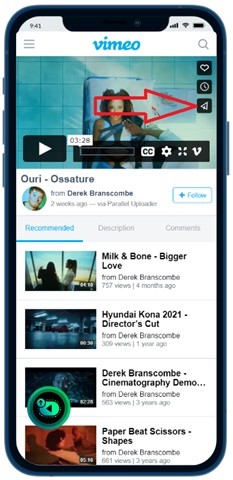
2. Go to VideoDownloader4K.Pro and paste the Vimeo link in the box
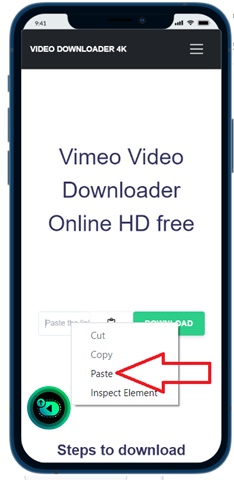
3. Click the download button to display the Vimeo mp4 link
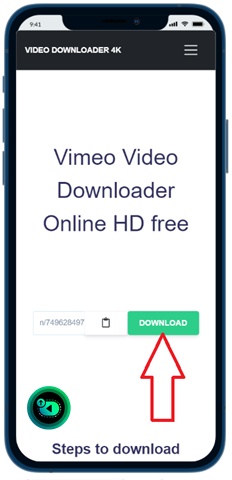
4. Choose the quality to save the Vimeo video to the device.
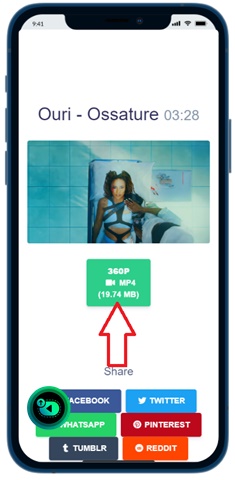
🤗
If you need a tool to get the videos from Vimeo, don’t skip the VideoDownloader4K Vimeo downloader! Let’s click on this article to learn more about its features.
If you enjoy watching films on the online platform, you may already use or visit Vimeo.
Undoubtedly, YouTube is much more well-known, but this platform has a more aesthetically pleasing and ad-free interface.
Like many other sites allowing users to share films, Vimeo broadcasts millions of movies from various categories and genres.
You will need a strong internet connection to access it, similar to any other streaming media.
In such a situation, downloading clips is the most excellent option for making a copy for watching them anywhere.
VideoDownloader4K Vimeo downloader will be helpful for you as it allows you to get all your desired content!
Let’s scroll down this post to learn about it!
VideoDownloader4K Vimeo Downloader Overview
If you usually use Vimeo, you might have run across the issue of videos not being able to download directly from this platform.
4K video Downloader comes into play to deal with this problem. It is one of the most outstanding website-based Video downloaders available.
You may watch Vimeo movies on your device without an internet connection by downloading them indefinitely for free.
Most importantly, this tool is free and safe for any browser. You don’t have to pay money before using it.
Here are some notable features of VideoDownloader4K you should know:
- Easy to use
- 100% free
- Supporting all platforms
- Providing the video with the highest quality
- No account required
- No app installation involved
- Compatible with all devices, browsers, and operating systems
- No limit to the number of downloads
- Fast downloading speed
How to download videos from this platform with this utility? Let’s take a closer look at the simple steps below:
- Visit the Vimeo website on your device and find the video you prefer to get.
- Copy the URL of this video.
- Go to the VideoDownloader4K website and paste this link into the search box.
- Click on the “DOWNLOAD” button and wait for a few seconds. The tool will automatically download the file to your device.
VideoDownloader4K Vimeo Downloader Outstanding Features
You may wonder why VideoDownloader4K is one of the most popular Vimeo downloaders on the market.
If that’s the case, here are the main benefits of this tool, making it outstanding from others. Let’s see!
#1. It Features A User-Friendly Interface.
This utility wins a place in the users’ hearts because of its friendly, eye-catching, and easy-to-understand interface.
In other words, VideoDownloader4K is easy to use. If you have never tried this tool, don’t worry; it comes with step-by-step instructions.
#2. It Is 100% Free.
Users don’t have to waste money using this utility as it is free. It is the most crucial feature making VideoDownloader4K more remarkable than others.
You can use this online downloader’s functionalities without a monthly subscription or extra payment.
#3. There Is No Application Installation Or Registration Process Required.
Since VideoDownloader4K is a website-based downloader, it doesn’t require any third-party app or software installation, which saves your device storage.
Furthermore, you can immediately download your favorite video when you visit the website after pasting the URL into the search box.
You don’t need to perform a registration process. There is no account required, so it is convenient and saves you time!
#4. It Works Well On All Devices, Platforms, And Browsers.
Some downloaders are only compatible with specific devices. However, VideoDownloader4K is a versatile tool working well on smartphones, tablets, laptops, or PCs.
Whether you use Android, iOS, MAC, or Windows operating systems, you can easily use this utility.
Additionally, this tool is available on popular browsers, such as Google Chrome, Firefox, Safari, Edge, as shown in this video:
https://www.youtube.com/watch?v=FAvqAEFkGyU
For this reason, whatever device you use, you can download your favorite videos from Vimeo only with a good internet connection.
Most importantly, this utility also supports other websites apart from Vimeo, such as Instagram, Facebook, Douyin, Linkedin, Kwai, Pinterest, and many others.
#5. It Offers Videos Of The Highest Quality.
VideoDownloader4K provides various options of quality before saving the videos to your device.
For instance, you may download the highest-quality clips from Vimeo, including 4K and 1080p Full HD, with this tool.
If your device is eligible for these high qualities, you can select other options offered by VideoDownloader4K, which saves the storage.
FAQs for Vimeo video download!
Does VideoDownloader4K Track What I Download?
No! This downloader doesn’t keep track of any URL you copy and paste into the search box.
User privacy is its priority! That’s why it doesn’t require a registration process.
How Many Videos Can I Download Using This Tool?
VideoDownloader4K allows you to get as many videos as you like. It doesn’t count the time you visit the website.
Where Can I Find My Downloaded Videos?
The downloaded files are often stored in the “Downloads” folder by default.
If you can’t locate this folder, you can open the download history in your browser settings and look for the files.
🤩












































