Tiktok Video Downloader without watermark
Steps to download Tiktok Full HD Online video!
Step 1: Copy the link, Url of the Tiktok.com Video you want to download
Step 2: Paste that video Tiktok link in the box above
Step 3: Click the Download button and choose the resolution to save the video Tiktok
🤩
Tiktok downloader https://tiktoksss.app
How to copy the link, choose the MP4 file quality and save video Tiktok
1. Please select the video you want to download and copy the video Tiktok link
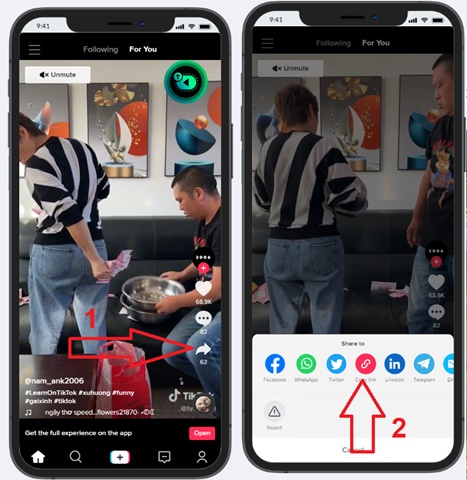
2. Go to VideoDownloader4K.Pro and paste the Tiktok link in the box
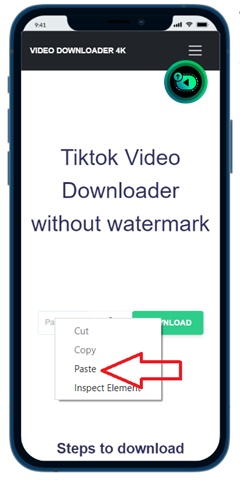
3. Click the download button to display the Tiktok mp4 link
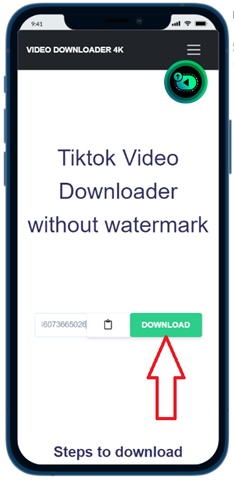
4. Choose the quality to save the Tiktok video to the device.

🤗
VideoDownloader4K must be the TikTok downloader you have always sought. So what can it do for you? Let us give you a complete guide to this powerful tool!
TikTok is on its way to competing with famous websites like Facebook and YouTube. It will get you addicted to trendy and interesting content. You can’t count how many clips you have liked on the platform.
But how can you download TikTok to watch them offline? This question won’t be tricky anymore as many downloaders can assist you.
Today, we will introduce a reliable TikTok downloader, VideoDownloader4K. It has all the features you need to deal with your favorite videos.
Let’s follow our post to see how it works!
VideoDownloader4K TikTok Downloader: Overview
VideoDownloader4K is one of the most powerful TikTok downloaders you can find. It allows you to download TikTok videos without a watermark.
Because VideoDownloader4K is a web-based tool, you don’t have to install any software to use it. The site only requires a link and handles all the processing online to enable you to download your favorite videos.
Here is how you use 4K Video downloader to download a TikTok video:
- Launch the TikTok app or web page on your device.
- Choose the TikTok video you want to download.
- Click on the “Share” option at the bottom right of the video.
- Select “Copy Link” from the drop-down menu.
- Return to VideoDownloader4K and insert your download URL into the search bar before clicking “Download.”
Aside from the ease of use, you will also love this tool because:
- It can remove the watermark from your video.
- You don’t have to install any software to use it.
- It’s free and will always be.
- The download speed is impressive.
- You will appreciate how secure the tool can be.
VideoDownloader4K TikTok Downloader: Outstanding Features
VideoDownloader4K offers many benefits that you can’t find in many similar tools. We will discuss them one by one right now to help you make your decision quickly.
1/ Save Tiktok videos without watermark
TikTok videos have a watermark and the name of the publisher. These details are small, but they affect your experience somehow.
Luckily, VideoDownloader4K can remove those obstructive texts, giving you a full and clear display. Many TikTok downloaders these days lack this feature.
2/ No need to install applications
Software installation is challenging, especially if you are not a computer geek. But don’t worry! VideoDownloader4K won’t give you a hard time.
VideoDownloader4K is a web-based downloader. Hence, it works online. You don’t have to struggle with installing the app to handle your TikTok content.
3/ Get unlimited Tiktok videos for free
You don’t have to pay any cost for using the website. VideoDownloader4K welcomes all users and always tries to provide you with the best experience.
There is a donation section on the site. If you love this tool so much, help it develop further in the future.
Donation is not compulsory. You can also support VideoDownloader4K by introducing it to your friends. They will appreciate your enthusiasm.
4/ Tiktok downloader is compatible with all devices
Most of us surf TikTok on the phone. As a result, you will be more likely to encounter a video we want to download on our phones rather than on our PCs.
VideoDownloader4K can work on multiple devices. So whether you use a cellphone, laptop, computer, or tablet, the website helps you download TikTok videos easily.
5/ Super fast file download speed
TikTok videos are short, and VideoDownloader4K can process them within a few seconds. You will be surprised at how fast it can handle your content.
However, download speed also depends on your internet connection. So if you have any problems using VideoDownloader4K, please check for this factor first.
6/ Safe MP4 files
Internet security is something you shouldn’t overlook. Attackers may hack your devices once you access dangerous web pages.
If you choose VideoDownloader4K, there will be fewer risks of getting hacked. The site doesn’t track or save any of your content. You are anonymous when working on it.
FAQ for Tiktok video downloader!
1. Does Videodownloader4k.Pro keep my downloaded videos?
VideoDownloader4K doesn’t save your videos and even their copies. The servers for TikTok still host all the content. The platform protects users’ anonymity by not keeping track of their download history.
2. Do I have to install extensions or instructions?
No. VideoDownloader4K aims to make everything simple for users. Your TikTok download video URLs are all you need to work with the tool.
3. Do I need to pay to download TikTok videos without a watermark?
No, the software is always available for free. You can support it by disabling your ad blockers or making a donation for its further development.
4. Can I use my phone to download TikTok videos?
Yes. VideoDownloader4K only requests the URL of the video you want to download. Once you get the link, open the app on your device, which can be a smartphone or a laptop. Then, insert the link into the search bar, and let the tool do its job.
| How To Add Q&A To Bio On TikTok? | |
| How To Get To ForYouPage On TikTok? | |
| How to mass Delete Tiktok videos? |
🙄












































