Ok.ru Video Downloader Online
Steps to download Ok.ru Full HD, 2K Online video!
Step 1: Copy the link, Url of the Ok.ru, Одноклассники Video you want to download
Step 2: Paste that video Ok.ru link in the box above
Step 3: Click the Download button and choose the resolution to save the video Ok.ru (Одноклассники).
🙄
How to copy the link, choose the MP4 file quality and save video OK.Ru
1. Please select the video you want to download and copy the video OK.Ru link
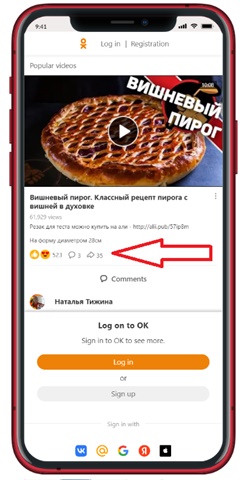
2. Go to VideoDownloader4K.Pro and paste the Ok.ru link in the box
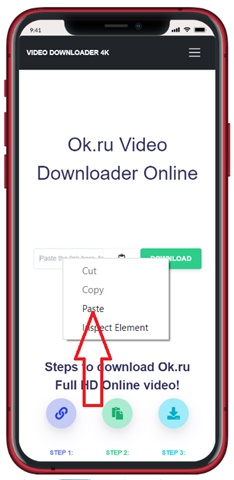
3. Click the download button to display the OK.Ru mp4 link
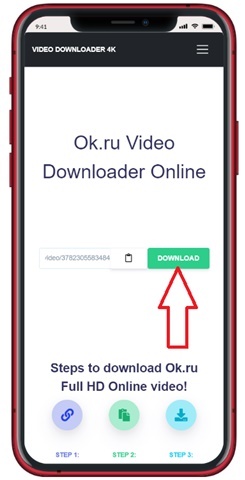
4. Choose the quality to save the OK.Ru (Одноклассники) video to the device.
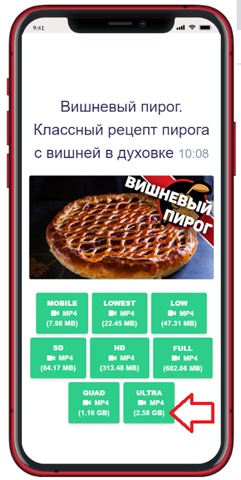
😜
If you need a reliable Ok.ru downloader to handle all of your favorite videos, you won’t regret choosing VideoDownloader4K. Let us tell you why it should be your choice!
Ok.ru, or Odnoklassniki, is one of Russia’s most popular social media sites. It allows users to upload and share their loved videos.
Unfortunately, this platform doesn’t offer a downloader. If you find interesting content, you can only watch it online.
But don’t worry! We can save your day by introducing a powerful Ok.ru downloader, VideoDownloader4K. This tool has everything to download Ok.ru videos.
Let’s discover all of its impressive features!
Overview Of VideoDownloader4K Ok.ru Downloader
VideoDownloader4K is a fast and free web-based downloader. It helps you download videos from various platforms, and Ok.ru is among them.
Ok.ru aims to keep classmates and friends connected. Users may create and post their favorite or most private videos on the website.
Ok.ru provides users with many tools. They can click “Enjoy,” “Comment,” “Share,” or even “Follow the Author” to receive future updates when they find videos they like.
However, this platform does not display the video download option. As a result, you need Video Downloader 4K to have your favorite videos saved on your device. The instructions are as follows:
- Find the video on Ok.ru and copy its URL.
- Open VideoDownloader4K in another tab.
- Insert the video in the search box.
- Press “Download” to process the video.
- Select the quality you like to download the video.
Let’s take a quick look at VideoDownloader4K‘ features:
- It’s free.
- There aren’t any ads or external links on the page.
- VideoDownloader4K supports numerous devices and formats.
- You can download videos at high speed.
- The interface is straightforward.
VideoDownloader4K Ok.ru Downloader: Outstanding Features
The five features below are the five reasons why you should try VideoDownloader4K. Let’s discuss them one by one to make an informed decision.
1/ Ok.ru video download speed is fast
How long do you often need to download a video? It may depend on multiple factors, like your internet connection and the video’s length.
We can be certain that you only wait for a few seconds to process a video. Once you insert the URL, 4k Video Downloader will immediately run the material. The website knows that you are so excited about what you love.
2/ Save MP4 videos securely
Working on VideoDownloader4K, you won’t come across suspicious links or ads. Hence, there will be fewer risks of being led to insecure pages.
Moreover, VideoDownloader4K doesn’t require users to sign in or register. You are anonymous when downloading videos on the site.
VideoDownloader4K doesn’t save any of your content. Your downloaded videos will automatically go to your device’s “Downloads” folder. Close the tab, and you can exit the page securely.
3/ Easy to use tool OK.RU Downloader
Learning how to use the tool is a piece of cake, thanks to its user-friendly interface. You will love the straightforward elements appropriately arranged from the upper to the bottom of the webpage.
There is also detailed guidance under the search bar. Follow those steps to work with all of your loved videos.
4/ Compatibility
VideoDownloader4K can work on multiple devices. It means that the tool enables you to download your Ok.ru videos on laptops, computers, smartphones, and tablets.
5/ Receive video in MP4, MP3 format in full HD 1080P
Video Downloader 4K is a video downloader. However, it supports other formats, like M4A, 3GP, and MP3. Select the format you like to save it on your device.
For example, some people only like to download the audio. They can choose the “MP3” option and enjoy the track offline.
6/ 100% free to use
VideoDownloader4K includes many features required for a high-quality downloader. So how much do you have to pay for the service? The answer will surprise you as it charges you no cost and will never do.
You can visit VideoDownloader4K.pro every day, download unlimited videos, and use it on multiple devices without paying anything.
If you love the site, share it with your friend. The only target of VideoDownloader4K is to provide a reliable and free downloader for as many people as possible.
FAQ for OK.ru video downloader!
1. Can VideoDownloader4K ok.ru download audio?
Yes. The tool supports various formats. If you only want to save the audio part, select the “MP3” option to download it. You will have catchy tracks on your device immediately.
2. Can I use VideoDownloader4K ok.ru downloader on my phone?
Yes. VideoDownloader4K uses the video links to process the videos. Hence, no matter which device you are using, you can download it on VideoDownloader4K if you have the link.
3. Which websites does VideoDownloader4K support?
Ok.ru is among the websites that VideoDownloader4K Ok.Ru can handle. Besides, it works with Bilibili, Dailymotion, Tiktok, YouTube, Twitter, Facebook, Douyin, Vimeo, PuhuTV, Soundcloud, Instagram, etc.
4. Is VideoDownloader4K Ok.ru downloader safe to use?
Yes, because VideoDownloader4K doesn’t show any external links that lead you to unsafe web pages. Moreover, using the tool can stay anonymous, helping you keep your data hidden.
😜












































