Pinterest Video Downloader Online
Steps to download Pinterest Full HD Online video!
Step 1: Copy the link, Url of the Pinterest.com Video you want to download
Step 2: Paste that video Pinterest link in the box above
Step 3: Click the Download button and choose the resolution to save the video Pinterest
🤗
How to copy the link, choose the MP4 file quality and save video Pinterest
1. Please select the video you want to download and copy the video Pinterest link
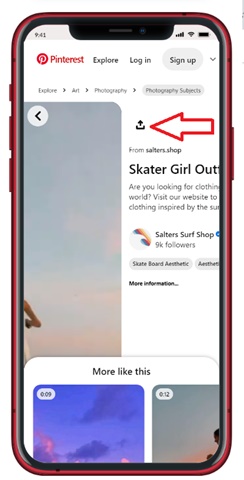
2. Go to VideoDownloader4K.Pro and paste the Pinterest link in the box
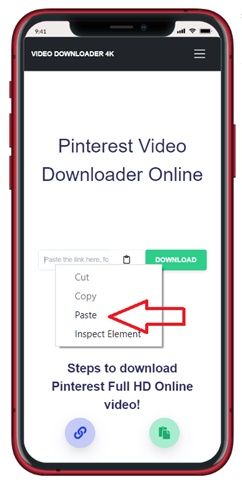
3. Click the download button to display the Pinterest mp4 link
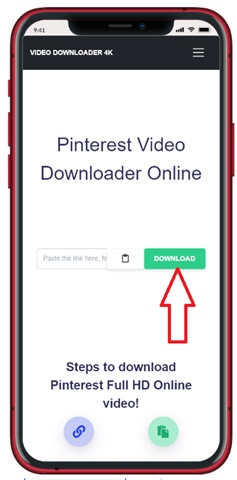
4. Choose the quality to save the Pinterest video to the device.
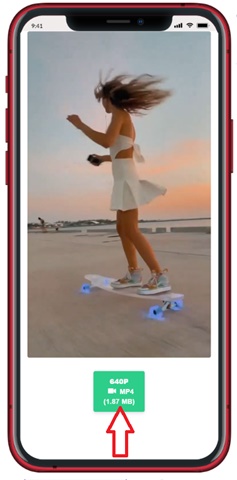
😚
Is there any way to save videos from Pinterest? Look no further than VideoDownloader4K Pinterest downloader! Check this post out to know how it functions.
Pinterest is one of the best-known online sharing sites that displays videos and images relevant to your interests.
As a frequent user, you’ve probably seen several fantastic videos and want to save them to your device.
Unfortunately, this platform doesn’t include this feature. Don’t worry! VideoDownloader4K is your ticket to entering the world of Pinterest videos.
This Pinterest downloader can quickly get everything you want from this platform. Let’s see how this tool works!
VideoDownloader4K Pinterest Downloader Overview
VideoDownloader4K is a straightforward cloud-based utility that does not require an installation process.
It is easy to use! All you need to do is to copy the URL of the videos and paste it to the search of the website.
This great tool allows you to save videos instantly from the platform to your mobile phone, PC, or tablet.
How to download videos using this Pinterest downloader? Look at the following steps:
- Go to the Pinterest app on your smartphone or the website on your PC and select the video you want to download.
- Copy the URL of this video and go to the VideoDownloader4K website.
- Paste this link into the search box and click on the “DOWNLOAD” button. Wait for a few minutes, and the tool will extract the file.
Here are the main essential features of Video Downloader 4k:
- User-friendly interface
- No installation of third-party software
- No registration process
- Free
- Supporting various platforms, devices, browsers, operating systems
- High-quality downloaded files
- No limit on download times
- High speed
Pinterest Downloader Outstanding Features
Pinterest does not enable users to download movies, photos, videos, or GIFs.
As a result, you need to use 4k Video Downloader to get your favorite content on this platform!
Here are the most remarkable features of this tool that make it more popular than other Pinterest video downloaders. Let’s see!
1/ Download Pinterest videos and images for free.
Many Pinterest downloaders require users to pay extra costs to use the premium functionalities.
It’s a different story to VideoDownloader4K! You don’t need to spend a dime to use all features, whether primary or premium.
You can use all the features if your device has an internet connection.
You only need to copy and paste the URL of the video you want to download, paste it to the search box, and get the file.
2/ Use Video Downloader 4k Pinterest downloader easily.
VideoDownloader4K aims to bring the best experience for users, so it comes with a user-friendly interface.
In other words, it’s easy to use. If you are tech blind, don’t worry! It provides detailed instructions.
3/ It Saves Time.
You can save a lot of time with this lightning-fast video downloader.
Furthermore, you don’t need to watch for some advertisements to finish running before your favorite video downloads.
4/ There Is No App Installation And Registration Process Involved.
This tool is a website-based downloader, so you don’t need to download and install any application on your device.
Furthermore, you can start downloading your favorite content from Pinterest right after visiting the VideoDownloader4K website.
To sum up, there is no obligation of installation or registration process to save the Pinterest videos. It’s convenient!
5/ It Supports All Platforms, Browsers, Devices, And Operating Systems.
While other Pinterest downloaders may support specific platforms or devices, VideoDownloader4K is compatible with everything.
For instance, it can support various platforms besides Pinterest, such as Instagram, Facebook, Youtube, IMDB, Linkedin, Telegram, or Twitter.
Additionally, you can use any browser to access this tool, like Google Chrome, Safari, Microsoft Edge, Opera, Mozilla Firefox, or Vivaldi.
Besides, this tool works well on any device, including smartphones, laptops, tablets, or PCs, with all operating systems like Android, iOS, Windows, or MAC.
FAQs for Pinterest video Downloader!
Is VideoDownloader4K Pinterest downloader Safe?
The short answer is yes! This tool contains no malware, virus, or advertisements to provide users with the most excellent experience.
Can I Use An Android Smartphone To Download Videos From Pinterest?
Absolutely yes! This tool is highly user-friendly and compatible with all devices, including Android smartphones.
Where Can I Find My Downloaded Video?
When a video is downloaded, it is saved in a default folder your browser selects before. If you can’t locate this folder, you can follow the steps below:
- If you use a smartphone (Android or iOS), go to the “FILE MANAGER” folder.
- If you use PCs, go to your browser and look for “DOWNLOADS.” The downloaded file is there.
Which Formats Does VideoDownloader4K Pinteresr downloader Support?
It provides various format options such as MP4, WEBM, or M4A with several video resolutions like HD, SD, or 720px.
You can get more explanations of video formats in this video:
https://www.youtube.com/watch?v=-4NXxY4maYc
Does VideoDownloader4K Trace My Downloaded Videos?
The answer is no! It doesn’t store downloaded files. Moreover, it doesn’t trace the users’ download history.
Does VideoDownloader4K Limit The Number Of Downloads?
The good news is no. You can save as many videos as you want without extra cost.
| How To Add A Pinterest Widget to Your Blog | |
| How To Archive Pinterest Boards | |
| How to Use Pinterest for Beginners? |
😚












































