
How to Get Verified on Twitter
Both FaceBook and Instagram offer account verification options, and Twitter is no exception. So how to get verified on Twitter? Let’s read to find out right now!
While many media platforms, including Twitter, are working hard to combat fake accounts with algorithm changes, eradicating these fakes is almost impossible.
So besides focusing on removing fake accounts, social platforms have come up with a great solution – It is a verification program.
You can see this on FaceBook, Instagram, and Twitter. So, you might wonder, “How to get verified on Twitter?” Let’s begin!
What Is Twitter Verified?
Various scammers can use the name of your Twitter account to spread misinformation, scam your followers, or steal your information.
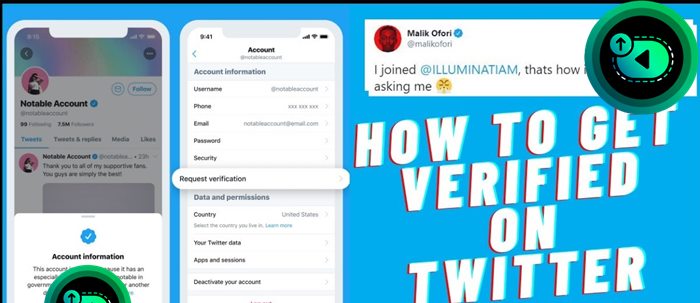
That’s why getting verified is so crucial for influencers, celebrities, and small businesses.
Once verified on Twitter, you’ll get a blue checkmark next to the user name that tells your followers that your account is not a troll, bot, or spammer.
But to get verified on this platform, it is essential to confirm your identity, have one active Twitter account, have a significant presence on Twitter, and submit one request as one verified user.
How to Master Twitter Algorithms?
3 Requirements to Get Verified on Twitter

1/ Your Twitter Account Needs to Be Active
Your active account must have a profile image and name, and you have logged into it for at least the last half year and with a confirmed phone number or email address.
Also, ensure you haven’t violated any of the platform’s rules in the past half year.
We recommend naming your profile with your brand or your real name, and your cover photo and profile photo should accurately represent your content.
Your bio should mention the mission or area of expertise of your business.
If you want to ensure that your account activity meets the standards of this platform, we recommend that you develop a regular posting schedule for a few weeks or a month before submitting a verification request.
Once you are sure your account is active, submitting a request for verification is feasible.
2/ Your Account Must Be Authentic
You must own an authentic account, meaning you must be who you say you are. Here’re three ways that allow you to verify your identity:
- Offer a link to your web
- Take a photo of your government-issued ID and submit it.
- Offer one official email address with a relevant domain.
It is necessary to upload your proof while filling out a verification form, so you should prepare the information before hitting “Start Now.”
How to Twitter Advanced Search
3/ You Need to Have a Notable Presence on Twitter
Your Twitter account must be for a prominent brand or influencer. Notability is one of the essential things during the verification process, as you will need to tell Twitter who you are first. Here are six notability categories on Twitter:
- Government.
- Entertainment.
- Sports and gaming.
- News organizations and journalists.
- Brands, companies, and organizations.
- Organizers, Activists, and other influential individuals.
When choosing a category for your account, you must deliver proof that you belong to that category. Read more about the requirements here.
In the future, Twitter may expand its categories to include other influencers such as academics or scientists.
How to Get Verified on Twitter?

- Step 1: Ensure your current profile meets the activity standards of this platform.
- Step 2: Head over to the account settings and click the “request verification” option to begin the verification process.
- Step 3: A new window will pop up telling you more about verification on Twitter. Just click the “Start Now” button.
- Step 4: Choose the proper category to tell Twitter who you are.
- Step 5: Deliver proof that you have chosen the correct category (such as your official web and post about you).
- Step 6: Provide an official website, government-issued ID, or email address to verify your identity.
- Step 7: Press the “submit” button and wait until Twitter responds to you.
The “verified” link will appear as the fourth option in the account information setting menu. If it is an app, but you can’t click it, maybe your account doesn’t meet the eligibility criteria of Twitter.
What Are the Benefits of Getting Verified?
You will gain many obvious benefits through getting a verified account, such as:
- It allows you to gain more followers.
- You’re recognized as an authority or influencer.
- You can protect yourself against impersonation attempts.
- You might gain respect and trust from the community.
FAQs for verified on Twitter!

What Are Active Twitter Accounts?
Active Twitter accounts are those that:
- Come with complete profiles (Such as a name and image).
- Have confirmed contact information.
- They are public and have been signed into within the past half a year.
- Are in good standing (For example, have not been locked out for violating policies).
What Are Ineligible Accounts?
- Newsfeeds.
- A parody account.
- An unofficial fan account.
- An account that promotes hateful content.
- An account for fictional characters or pets.
How Many Times Can I Apply for Verification?
Fortunately, there is no limit to the number of times you can ask to be verified.
The Bottom Line
Being verified ensures that your followers don’t follow a fake account. So you and your followers can get protection, and your experience improves as well.
If your verification request is denied, it is okay to issue another request after a month. You are not limited to the number of times you can request verification.
Thanks for your time!