
How To Unblock A Member From A Facebook Group?
Don’t know how to unblock a member from a Facebook group? We will show you some interesting Facebook tricks right here. Let’s follow our post and discover!
Facebook allows you to block someone for specific reasons. But what if you regret your decision? How to unblock a member from a Facebook group?
Facebook also gives you a chance to undo what you feel sorry about. Let us show you how to do it!
Facebook clip Downloader on PC
How To Unblock A Member From A Facebook Group?
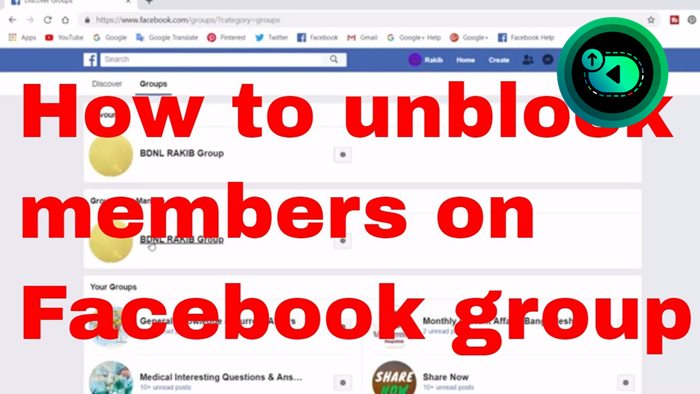
Unblocking an account of your group is easy, but the method differs depending on where you access Facebook.
On PC
If you use Facebook on your PC, follow these steps to unblock a member of your group:
- Access the webpage and log into your Facebook account.
- Open your group.
- On the left side, there is a selection called “Activity log.” It displays a menu bar with several settings and options. Click on “Activity type” and choose “Membership” on the drop-down menu.
- You will see every notification about your membership and everything you have done. Tap the “Undo” button after finding the individual whose block you want to disable.
- A pop-up box asks you to confirm the modification. To ensure the unblock, press the “Undo” button once again.
On mobile device
These steps can do the job if you use the Facebook mobile app and would like to unblock an account from your Facebook group.
- Launch the Facebook group on your phone and click on the members’ profiles. It displays the members’ box so you can view everyone joining your group.
- Click the “Blocked” button to reveal a list of blocked users.
- To allow a friend or other user to join your group, select them and click the “Remove Block” button.
- After that, a pop-up menu will show up. Click the “UNBLOCK MEMBER” option to unblock the member.
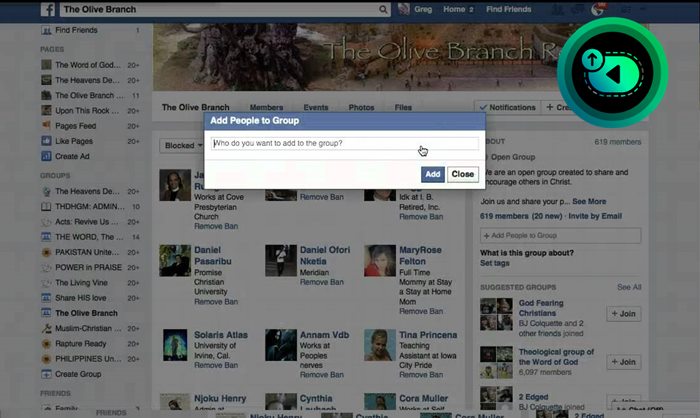
How To Block A Member From Facebook Groups?
Blocking a member who violates your group’s rules is also easy with a few steps:
- Activate the Facebook group.
- Select “Members” under your group’s cover photo.
- Find the person you want to block.
- Press the three dots and go for “Block.”
- Stick the box to remove recent activity from the profile, and press “Confirm.”
- Now, this Facebook is no longer your group’s member. He can’t join back to your group without your permission.
Are Members Notified When Removed From A Facebook Group?
Like Instagram and WhatsApp, Facebook doesn’t give notifications on the block.
If you block someone, he won’t know via messages. Only when he accesses the group and sees a blank page will he realize it.
If you remove someone, he won’t know until he sees the “Join” option when opening the group. This “Join” button means that he’s not a member anymore and won’t see any posts in the group.
How to Tag People on Facebook?
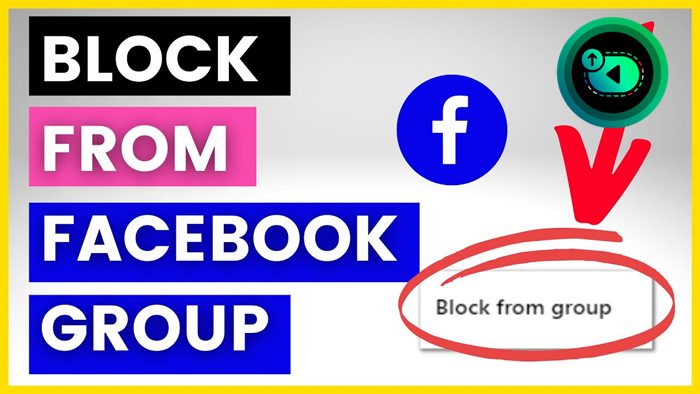
How To Get Unblocked From Posting In Groups On Facebook?
What if you are a blocked member and want to rejoin your group? There are several ways to do so.
Create a new account
The quickest way to join the group is to create a new account. The instructions are as follows:
- Log out from the existing account.
- Choose “Create Account” and enter all the details the website requests.
- Search for the group you want to enter and click “Join.”
- If it’s a public group, you will become its member immediately. And if it’s private, you must wait for the admin’s approval.
If you have any problems creating your new accounts, this video can help:
Ask the admin to unblock you.
You can also contact the admin or a member of your group to unblock you.
It is advisable to wait until then to get unblocked because registering a new account could be lengthy.
However, if none of these options work, you can activate yourself by opening another account using the previously specified guide.
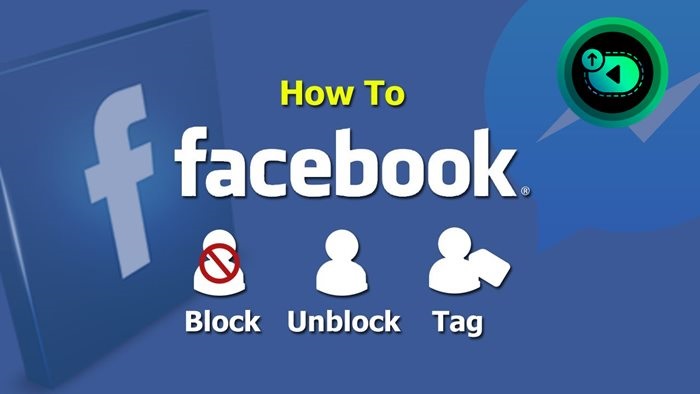
How To Know If You Get Blocked From Facebook Groups?
You are not a Facebook group member when you leave it or get blocked by someone. Yet, another case is still where the admin removes from the group.
Being removed means that you can still see your group and choose to “Join Group” again.
If someone blocks you from Facebook groups, you will notice the following signs:
- You can only see a blank screen when you attempt to access that group.
- There won’t be any posts when you first access the page.
- The “Join Group” option won’t be available to you.
- If the member’s list is visible to you when you search for it and you notice a gray link that reads “Unavailable,” you are a blocked member.
- The only user that can block you is the admin.
- You can’t find the group or any of its content.
How To Post Traveling To On Facebook?
Conclusion
Blocking and unblocking are common activities on Facebook. Hence, the platform allows you to perform those steps within minutes.
It would be best to consider carefully before blocking someone because it makes them sad and takes you a little time to undo the removal.
Hopefully, you will find this article helpful. For any further information, please feel free to ask. Thank you for reading!