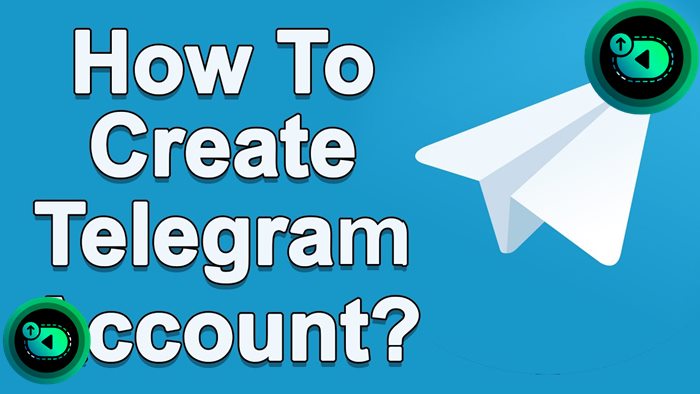
How to Make a Telegram Account Under Two Minutes?
How to make a Telegram account? You won’t have any difficulty in installing, setting up, and using this app. Let us show you how to pull it off!
WhatsApp is among the most prominent messaging apps, but Telegram, with more features, has gained popularity these days. Do you have it on your device?
So how to make a Telegram account? Just like WhatsApp, Telegram is easy to install and use. Let’s follow some simple steps, and there you go!
How to Make a Telegram Account?

Your messages will be accessible on your devices if you sign up for a Telegram account. The steps are simple, but they vary slightly depending on your device.
1/ On a mobile device
It is simple to get started if you use an Android phone and a few simple steps.
Start by downloading the Telegram Messaging app from the Google Play Store. Next, follow these steps:
- Launch the app.
- Press on “Start Messaging” to set up.
- Enter your telephone number and country code.
- To proceed, click the blue arrow.
- Verify your device, then paste the verification code received from the text message.
- Type your name.
- Insert your profile picture. It doesn’t have to be your real name, so feel free to choose the one that sounds like you the most.
Android allows you to use three different accounts associated with three phone numbers. You can access the side menu of the screen to switch between your accounts.
If you use iPhone, the instructions will be as follows:
- Open your Apple Store to install Telegram Messenger.
- When the app has finished downloading, launch it.
- To register, click the “Start Messaging” button.
- Select your country.
- After entering your phone number, press “Next.”
- Enter the code you receive from an SMS Verification message.
- For the final step in the sign-up process, enter your full name.
- Your account is now accessible.
- To customize the app with a username and feature image, go to Settings (on the upper left side of the screen).
After installing, you can learn more Telegram tricks and hacks right here:
2/ On PC
Unfortunately, creating a Telegram account is impossible on a PC. However, with seamless synchronization, Telegram offers a cloud-based messaging service that allows you to simultaneously access messages from different devices.

Hence, you can start by setting up your Telegram account on your smartphone. After the initial setup, you can use it on your PC whenever possible.
How can you sign in to the PC or web version of Telegram? Please follow these instructions:
- Access desktop.telegram.org via your browser to install the desktop version of Telegram.
- Open the app and choose “Start Messaging.”
- The screen will start to display a QR code. Launch the app on your phone, select “Settings,” and then click on “Devices” to enable it.
- When using the desktop app, select “Scan QR Code” and point the camera at the QR code.
- You can log into your account after completing the code scan. The desktop version of Telegram’s chat feature is now ready.
You can also visit web.telegram.org for a totally browser-based approach if you’d prefer not to use the application.

The website will ask you to type the phone number associated with your account. After that, you will receive a code sent to your phone. Enter it, and you can use your Telegram now.
Can You Use Telegram Without A Phone Number?
There is no way to create a Telegram account without entering your phone number. Both the user’s country and phone number are mandatory when establishing a profile for the first time.

Both mobile and desktop apps must meet this requirement. You can’t sign in without the code sent to your telephone number.
A phone number enables contacts you have saved on your smartphone to text a user on the app and enables authentication.
You can have multiple Telegram accounts. However, each account requires a separate telephone number.
This characteristic helps you change your number while keeping all information linked to the old one, such as messages, media, and contacts.
Can You Add Your Contacts From Other Platforms To Telegram?
Yes, you can. But bear in mind that to immediately chat with the contacts added to Telegram from another application, their accounts must be active.
You don’t have to use the same number to register in other apps where you intend to migrate the contacts.
Simply start Telegram on a mobile device, navigate through the options it displays, and choose the option to transfer contacts.
Users of similar apps (like WhatsApp and Viber) are free to relocate their contacts. Of course, you need to work with your telephone line for the right user account.
You can use two-step authentication to enhance the verification number, which will serve as a form of “temporary password.”
Conclusion
Now you know how to create a Telegram account. Although this job is only possible on mobile devices, the app lets you use the website on your PC to access your account.
Hopefully, you will find this article helpful. Follow our guides, and you are ready to become a new Telegram user. Feel free to chat with your friends for hours, then. Thank you for reading!