
How to Use Pinterest for Beginners? 6 Steps To Become A Pro
How to use Pinterest for beginners? Our guide will reveal everything to get yourself prepared for this vast platform and master it. Let’s dig into the details!
Pinterest, the world of art, welcomes all creative minds. Although this platform is user-friendly, it may take time for newcomers to get familiar because of its enormous community and multiple features.
So, how to use Pinterest for beginners? Don’t give up if you find the first steps any hard because we will get you covered. Let’s see what we suggest!
How to Use Pinterest for Beginners?
Are you curious about how Pinterest can benefit you? Join us as we guide you through the start.
Step 1: Join the platform
Pinterest gives you three options to join the platform:
- Via Facebook: You must give Pinterest permission to view your basic information to link to your Facebook account. Then, it will automatically import your avatar and allow you to type your username and password.
- Via Twitter: Connection lets the app read your tweets. After integrating, you can edit your profile and write tweets.
- Via email: Pinterest will request you to sign up with your email. Then, you can import your information, upload your profile picture and proceed.
Step 2: Follow your favorite boards
Once you’ve created your account, find appealing boards to fill it. Pinterest offers some to get you going. You need to choose at least five boards from numerous categories, such as Nature, Design, and Geek.
Step 3: Verify your account
After choosing a few boards, you’ll get a confirmation email. Your home feed, which showcases the latest pins from the individuals you follow, will appear after you have confirmed your account.
Step 4: Adjust the settings
Select “Settings” from the drop-down menu that pops up when you click over your image in the top right corner.
You can also link or deactivate your Twitter or Facebook account here, edit your contact information, and choose whether to receive email notifications.
Step 5: Build your boards
To collect and arrange objects you’re passionate about, you must create boards.

Select “Your Boards” from the drop-down menu in the top right and then select “Create a Board.” You’ll see a box appear asking you to give the board a title, a description, and a category.
You can add items to your board. Pinterest also encourages you to invite people to connect to your board by selecting “Edit Board” at the top. However, this feature only works if you follow that user or submit their email address.
Another interesting feature is the secret board. Once you’ve set it private, only you and the ones you invite can see it.
Step 6: Get pinning
On your main page, you can browse the pins of the accounts you follow.
Otherwise, filter your search by choosing a subject from the drop-down menu near the search bar in the top left corner of the page.
You can hover over a picture to enable the “Pin It” button that displays in the upper left corner to save it.
You have to choose one of your boards for the picture you want to save and give it a description. If you want to enlarge the picture, click elsewhere on it.
Don’t forget to add your own pins. If you have a nice picture to share, access the “Your Pins” site and click the “Add a pin” button.
After that, you can publish your photo, choose its board, and write a description. Other users can repin the picture then.
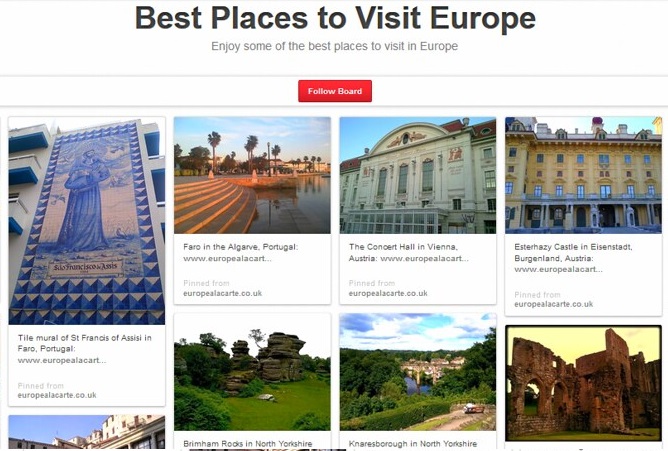
How To Use Pinterest to Seek Inspiration?
Art needs inspiration, and you can find it on Pinterest. But how to use the platform to seek ideas? The following tools will help.
Home Feed
The home feed displays pins from other users and boards you follow.
Pinterest will establish recommendations based on your activities on the platform and show them on your home feed.
In other words, you can find some ideas from the topic you’re interested in here.
Following Tab
This tab helps you find pins and ideas saved by the users or people you follow.
Today Tab
This tab first appeared in 2020 and quickly became a powerful source of inspiration with its hot topics and trending images.
You can tap on the tab to discover recommendations and ideas based on the platform’s insights across multiple topics.

Search Bar
One of the simplest ways to seek inspiration on Pinterest is to use their search bar, which works exactly like a search engine.
Pinterest users always look for new things, such as advice for beginning a new pastime, suggestions for a new training session, or recipes for special occasions. Pinners can search for concepts or for companies and artists they like.
For example, imagine you search for “Dessert Recipes” because you intend to learn cooking. Pinterest will suggest further niche search terms and Pinterest users with those titles in the search bar’s results.
If you wish to find more in-depth material about cooking tips, Pinterest will offer more highly specialized recommendations at the top of the result page.
The search bar of Pinterest is powerful as it gives you many choices when searching for your interest. This video will tell you more about it:
Conclusion
Pinterest aims to fit everyone, so its user interface is simple and easy to follow. Try the tips we have shared above, and there you do.
Hopefully, we have satisfactorily answered your question. Thank you for reading!