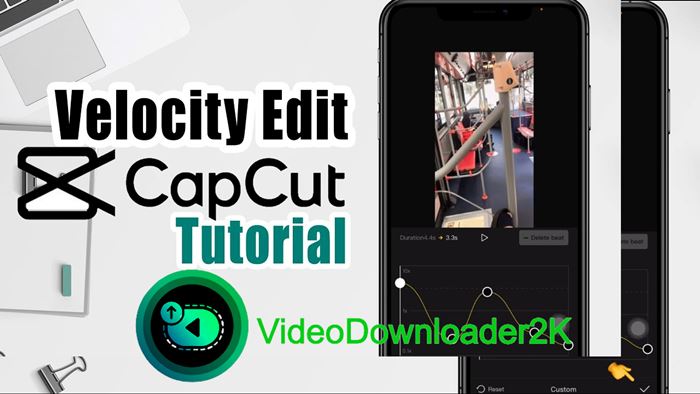
How to Make a Velocity Edit on CapCut!
This article will discuss how to make a velocity edit on CapCut. So if you’re interested in this topic, read to the end of the article to get valuable information!
The velocity edit is a technique that allows you to speed up or slow down your videos. So whether you are a filmmaker or a YouTuber utilizing this editing technique would be great for creating eye-catching videos.
In this post, we will discuss how to make a velocity edit on CapCut.
Let’s read on right now!
How to Make a Velocity Edit on CapCut?
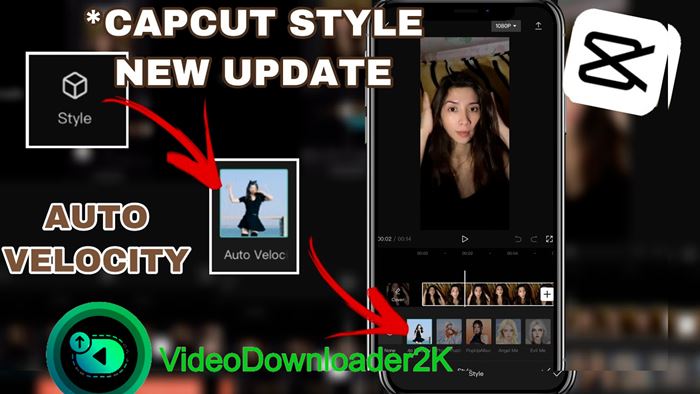
When you need to modify your video using CapCut, you must ensure that the edit menu is activated first by pressing the video.
Step 1: Putting a Clip to Timeline.
Pick a video clip from the gallery by pressing the “New project” option. After that, press the “Add” button.
Step 2: Activating “Edit Menu.”
You will need to click your video, which you added to the timeline. Alternatively, you can press the “Edit” button.
Step 3: Press “Speed” and Select “Curve.”
Once you have pressed the “Speed” button, two options should appear at your screen’s bottom, including “Curve” and “Normal.”
The “Curve” option will let you make a velocity edit, and the “Normal” option allows you to work with the standard speed. Hence, you will need to tap on the “Curve” option.
Step 4: Select the “Custom” Option and Press It Again
Here, you will see five beats, meaning your video is split into five sections.
Step 5: Tweak the Velocity
If you want to speed up an area, it is essential to drag the beat point upward.
Conversely, you will need to slide this point downward if you’re going to slow down one section.
In addition, it will let you delete or add beats. You will have to put the play head at a point where you need to delete or add a beat.
Afterward, press the “Delete beat”/”Add beat” option.
Step 6: Appling Your Favorite Effects.
Once done, press the tick icon to apply your favorite effects.
How to Make the Velocity Edit on Capcut Using Flash Effect

If you want to smooth your video, applying flash effects to the video while doing the velocity edit is okay. Many users like to utilize the overlay feature for adding white flash.
Yet, it would be time-consuming. A more effortless method is to utilize its transition function. Here is how to do it!
Step 1: Divide Your Video
Put the play head on a point where you must add the flash effect. Then press the “Edit” option, then the “Split” item.
Step 2: Visit the Transition Menu
Once you have split your video, you will see the transition icon pop up between the two parts of your video clips. Press the transition button, and you will activate your menu.
Step 3: Applying the Flash Effect
Press the basic transition section before scrolling the transition effects to the screen’s left. Next, press the “White Flash” item and tap on the check mark icon.
Step 4: Exporting the Video
Press the Save option to export your work.

FAQs
What Is Velocity Edit on CapCut?
Video velocity editing is a technique that allows you to speed up or slow down your videos at specific seconds. As a result, this technique can make your video clip motion slower, faster, and ordinary simultaneously in different seconds.
What is The Great Alternative to CapCut?
We recommend using Flexclip as a great alternative to CapCut.
This excellent app has rich resources and editing tools, allowing you to make an eye-catching video for business or personal with ease by utilizing ready-made templates.
What Is Capcut App Used For?
CapCut is a free video editing app suitable for iOS and Android devices.
It delivers various helpful editing features, allowing you to edit videos to share on platforms like TikTok, Instagram, and others.
Is Capcut Made by TIKTOK?
TikTok does not own CapCut. Instead, it is from ByteDance.
How Long Can a Capcut Video Be?
CapCut’s 15-minute limit is better than TikTok’s 3-minute limit, but these 15 minutes will fill up fast.
When Was Capcut Made?
This app has been a popular video editor since it was launched to the Chinese audience in 2019.
Is CapCut for free?
You can download CapCut for free on iOS or Android devices, but there is no desktop version.
Conclusion
So you have it! CapCut is a great video editor that allows you to do video editing with ease. We hope you have comprehended how to make a velocity edit on CapCut. Thank you for stopping by!